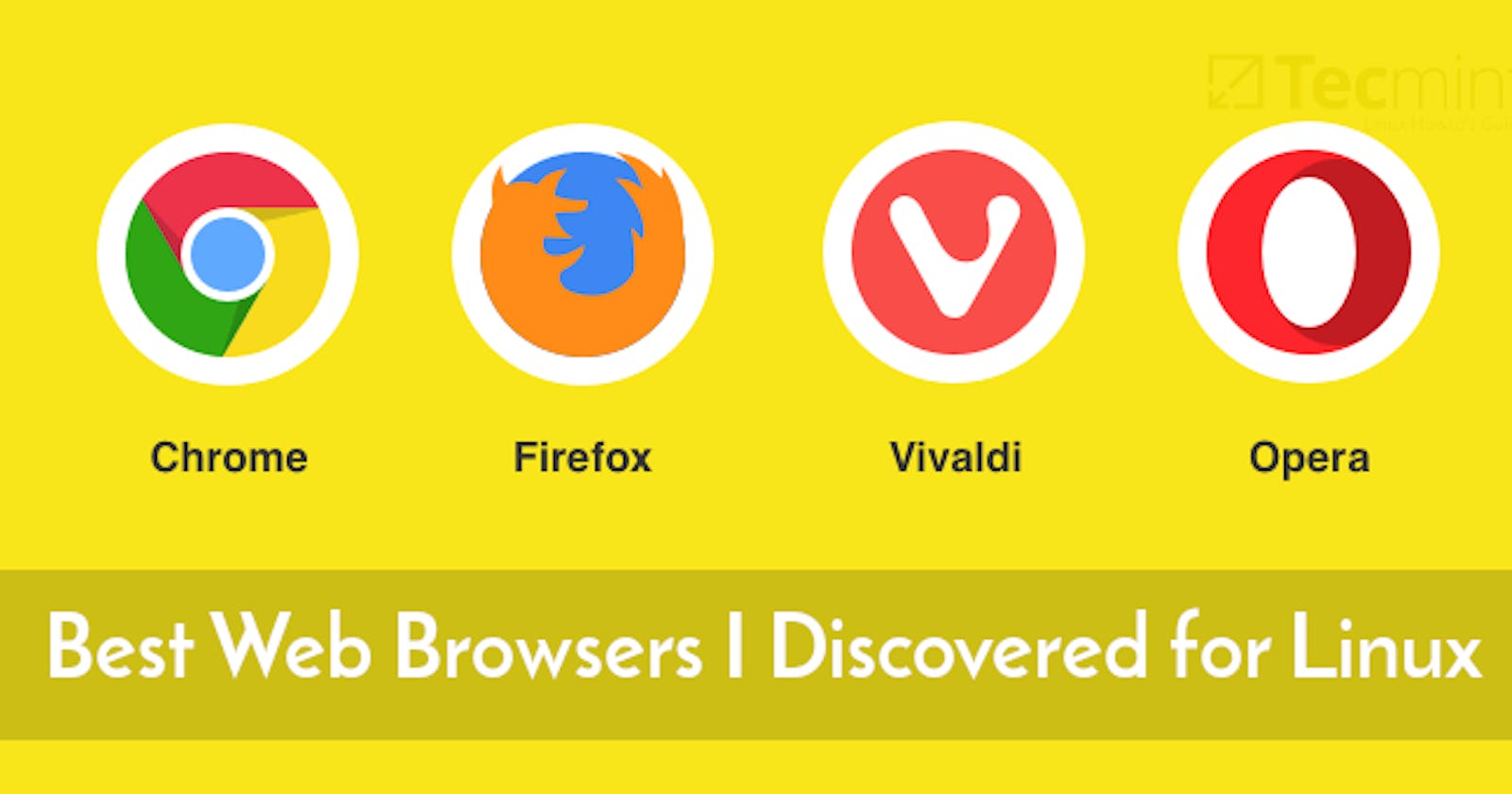A browser is a necessary tool for networking in Linux, and today you can find an incredible amount of software adapted for different operating systems. Although often built on the same basis, all web browsers have functionality and interface, allowing them to perform other tasks. For example, some suggest that the user remain anonymous when visiting Internet resources and protect personal data.
For Linux systems, because of their features, browsers can be console and graphics. Both are installed through installation files from official websites or other reliable sources.
Consider the best browsers for Linux with a graphical interface relevant in 2020. They provide an interface for web surfing and allow you to travel the Internet with maximum comfort. And those who are interested in the alternative are waiting for a selection of the best console browsers used in certain situations, for example, when there is no possibility of using the X server.
If the content of sites was text at the dawn of the Internet, and graphic elements and pictures were used to a minimum, there was enough and console browser. The age of technology for the modern web browser has become the norm to support video, audio, images, and flash content. The top includes the most popular browsers for Ubuntu, Mint, Debian, and other Linux systems.

The best browser for Linux operating systems, which is included in many default distributions, is convenient, secure, and reliable. Like Linux, Fairfox has an open-source and offers users ample opportunity to customize their own needs and allow them to maintain privacy on the network. Suitable for all Linux families.
Features:

Opera, adapted to work in the Linux environment, is a convenient and fast browser with numerous features and plenty of settings. The browser provides privacy and allows you to visit blocked resources with the built-in VPN option.
Features:
- Safe surfing;
- VPN function
- Turbo mode to speed up page loading when the Internet is slow;
- Adblocking
- A convenient, customizable interface
- Support for extensions
- Synchronizing data to access it from any device
- Built-in currency converter
- Displaying video in the window on top of other windows
- Battery-saving mode.

The fastest browser for all Linux families with a simple and user-friendly interface allows you to load pages quickly and offers multiple options. Thanks to modest system requirements, Google’s browser is suitable, among other things, for installation on a computer with limited resources.
Features:

The best browser to maintain anonymity on the network, providing privacy, hiding the location and IP address of the computer, and allowing you to visit any Internet resources, leaving no trace. Thor is an open-source browser based on Mozilla Firefox. It prevents you from tracking the user’s actions by using servers distributed worldwide, where the connection is constantly changing. The data transmitted is encrypted and passes through several servers before reaching the recipient, making it impossible to track their paths.
Features:
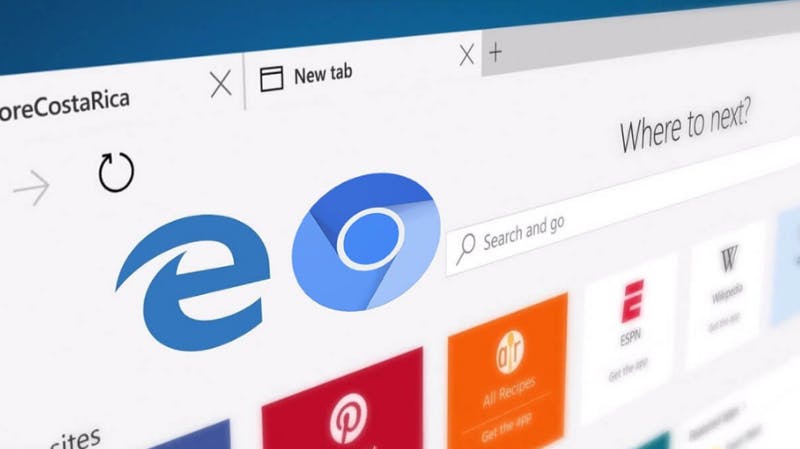
An excellent browser on the WebKit engine with open source and full functionality. The browser provides secure web surfing and allows you to view different content without braking and hovering, with high speed and reliability. Chromium also has a convenient interface, easy to set up, and works with any Linux modifications.
Features:
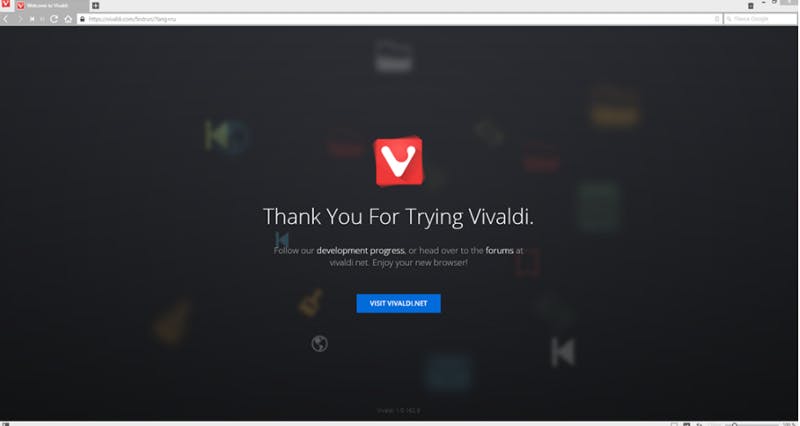
Another browser based on Chromium, fast, convenient, fully customizable, with rich functionality and straightforward design. The Vivaldi reviewer from the opera creators does not repeat the older brother, having his style and features. The central part of the program is the most flexible setting of the interface and behavior, which allows you to adapt Vivaldi to its requirements.
Features:
- A convenient, customizable interface
- Support for themes
- Track protection
- Built-in ad blocking
- Embedded Note Manager
- prompt commands, mouse gesture management, hotkeys setting up.

A fast and functional Linux browser based on the Blink engine automatically blocks all ads without requiring any plug-ins or settings. The web browser is secure and stable and offers multiple layers of protection. It’s a redesigned open-source Chromium that doesn’t send user data to Google like Chrome and is equipped with advanced technologies that prevent data tracking and profiling user behavior.
Features:
- Fast download
- Protection from phishing and malicious software
- Automatic ad blocking
- Accelerated download manager
- Online video uploader
- Auto-filler web forms;
- Improving photos
- Mouse gesture support
- Integration with social networks
- Support for plug-ins and extensions.
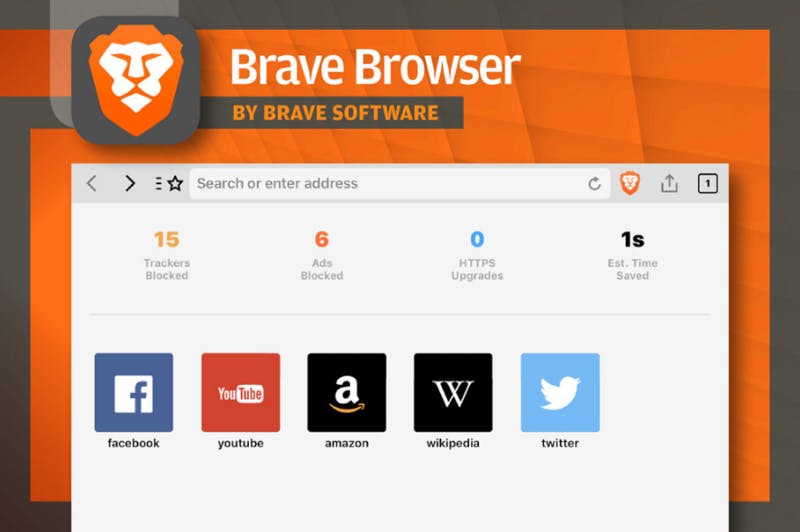
A secure browser on the Chromium engine allows you to block ads and scripts through built-in tools and ensure user privacy. The browser is compatible with Linux Mint, Ubuntu, and other Linux systems.
Features:

A fast and easy browser for Linux based on WebKit and used in some default distributions. The app’s interface is simple, with Midori supporting a standard set of options, tabs, the ability to add tabs, save and recovery sessions, download manager, and other features. Due to its lightness can be installed, including on a weak device.
Features:
- Fast start and load pages
- Customized user interface
- Adblocking
- File download manager
- The function of finding text on the page and checking for errors;
- Mouse gesture control
- Smart bookmarks
- Extend functionality through downloadable add-ons, support Netscape extensions.
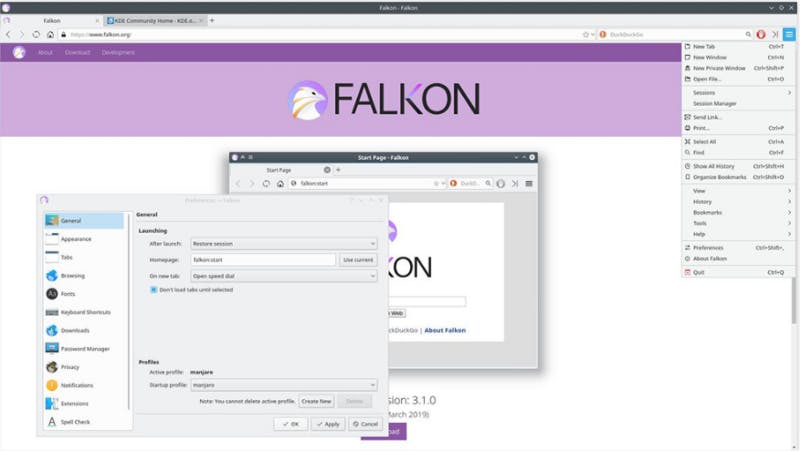
An excellent, simple, and easy open-source browser, built based on the engine ztWebEngine and formerly known as the zupzilla. The software has a decent functionality, corresponding to a modern web browser. The options include tabs, bookmarks, download manager, private mode, and other functions, providing comfort in the network.
Features:
- A simple interface with the ability to use your design themes;
- Built-in ad blocker
- Private mode
- Spell-checking tool
- Support user profiles
- Setting up browser identification
- Sessions manager
- useful extensions.

A free web browser and file manager, a vital component of the KDE graphics environment, offers other programs to view different content. The app is available in the official Ubuntu repository to be installed through the Ubuntu app center or the terminal.
Features:
- symbiosis of the browser and file manager;
- The ability to switch between KHTML and WebKit
- The file manager is endowed with options such as copying, insertion, and other standard features and supports more exciting features, such as remote file system management;
- Expand the functionality by installing add-ons.
Linux Console browsers
Some columnists do not have a graphical interface but are very useful in some cases. A console web browser may be needed today, although it only displays text content without graphics and has basic functionality in searching or downloading the necessary files. Sysadmins often use these utilities to view sites, as server computers are usually not on the X server.
Examples of popular text browsers:
Most browsers are based on the Lynx console browser, which doesn’t support JavaScript, frames, and tables. The lynx team runs the terminal, provided it’s installed on the computer, and a cursor is used for navigation and several essential functions assigned to specific functions. Better versions of Links and ELinks have JavaScript and frame support. The w3m program is similar to Lynx but differs in the way pages are navigated, developed for HTML surfing.
Console browsers are relevant due to the lack of a graphics shell in the operating system, which is typical for many UNIX-like systems.